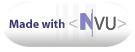Fourier Transforms
This is a sample screen of the Fourier Transform done in RapidQ with a FreeBasic DLL. The top left form shows the original data, which is actually a bunch of sinewaves added together. The middle (lower) form shows the decomposition of the original wave into the individual sinewaves of a specific frequency (amplitude spectrum). Note, the graph does not plot their phases (relative timing of the sine waves). The last graph on the right is a reconstruction of the spectrum back into the original waveform. The code uses the "discrete Fourier transform" or DFT, which is slower but takes any length data. The Fast Fourier Transform (FFT) is much faster but requires the data length be an integer power of 2 (256, 512, etc.)
Why is the Fourier Transform important? Many reasons, compression of data into simpler components, transmitting information over radio waves, analyzing a complex waveform, determining the output of a system, even understanding MPEG movies, and the list goes on and on..
This code is a great example of how to improve computation speed of RapidQ using a DLL constructed in FreeBasic.
RapidQ Source code:
RapidQ FFT header include file:
FreeBasic Source code:
RapidQ Qchart include file:

The code comes from several sources on the web, some has been adapted to run with FreeBasic or RapidQ. It is not optimized code (even has GOTO statements), but is useful nonetheless.